
If you are surfing the web a lot you must have faced annoying websites forcing you to like/follow some page on Facebook, twitter. Also disabling right-click menu, move or resizing windows, hiding status bar and scrollbar, However, There are some tricks and tools will help you to bypass/Skip/Block/remove this annoying JavaScript code also this tutorial will help you to enable right click easy way .
Lets Start the tutorial
How To Disable Annoying JavaScript Code In Firefox
- Start Firefox, then in menu bar Tools --> Options.
- Click Content Tab Advanced button right beside to the Enable JavaScript checkbox (image below).
- Uncheck all options as shown in image below and press OK.

Firefox Add-ons
NoScript Extra Protection for your Firefox: NoScript Allows JavaScript, Java and other plugins only for trusted domains of your choice (e.g. your-bank website). this whitelist based pre-emotive blocking approach prevents exploitation of security vulnerabilities known and even unknown! with no loss of functionality.
How To Disable Annoying JavaScript Code In Google Chrome
ScriptSafe : a clever extension for the Google Chrome browser with enhancing security and privacy by giving the user control over what content pages load like control of JavaScript, Iframes, and plugins on Google Chrome.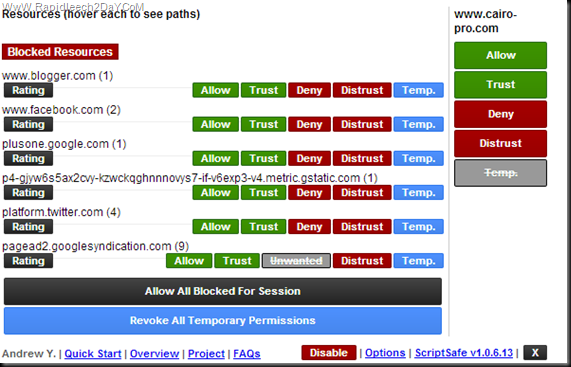
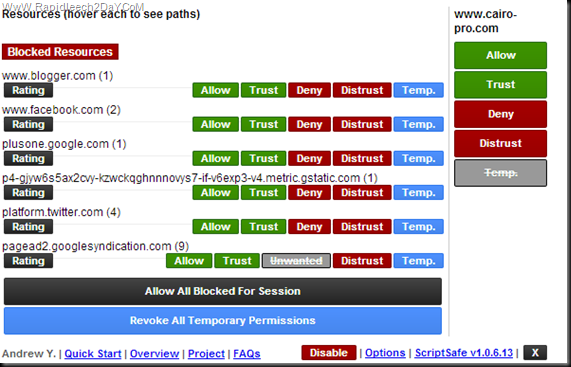
Now you can browsing internet in safe and right click is enable. That’s all.

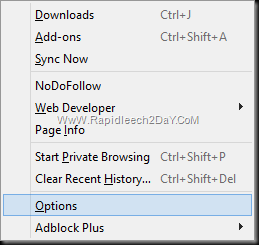
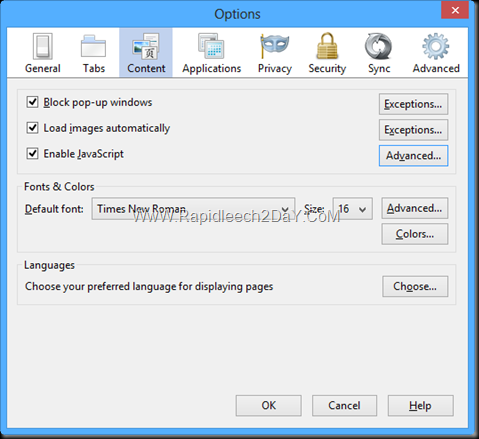



0 comments:
Post a Comment