
Probably sometimes you will ask yourself this question "When was Windows Installed on My Computer" maybe because you need this information for your curiosity, brag about how stable your Windows with your friends or work if you have a Limited Edition and you want to make sure of the date of installation windows.Its always good to know Windows installation date before starting to reinstall Windows.
Whatever the reason In this tutorial will show you how to determine when exactly Windows was Installed on your Computer.
Lets Start the tutorial Determining Windows 8, 7, Vista or XP Installation date
- Press Windows + R to open Run and type CMD. (you do not have to run it as administrator)
- Then type or copy & paste the following command to find the original install Date and Time:
systeminfo | find "Original Install Date"
just a few seconds and the information will be displayed below.
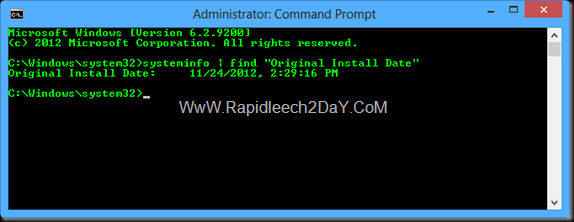
Is there an alternative command prompt to find the original install date
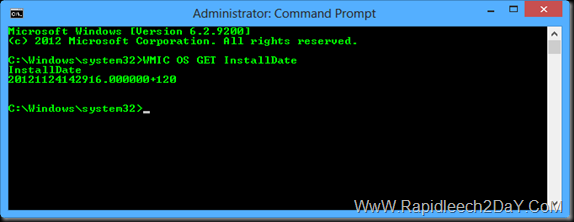
How to read the above output? you can easily read it by adding the relevant markup:
2012-11-24 14:29:16
Notice: This method works in all versions of Windows. that’s all it
Did you know your installed date for Windows 8? So you can share it with us in comments below.



0 comments:
Post a Comment