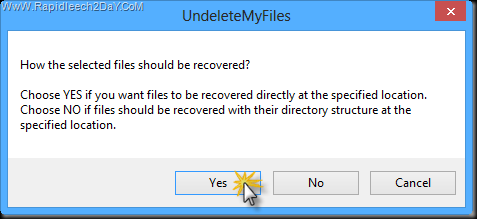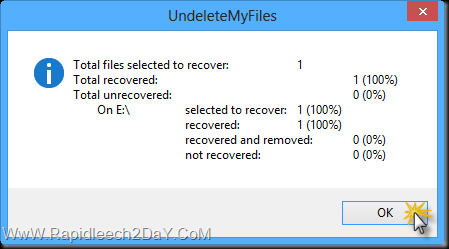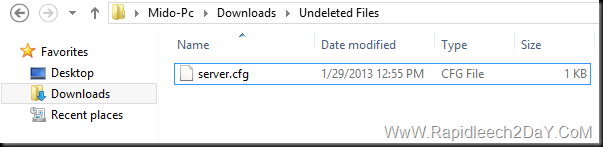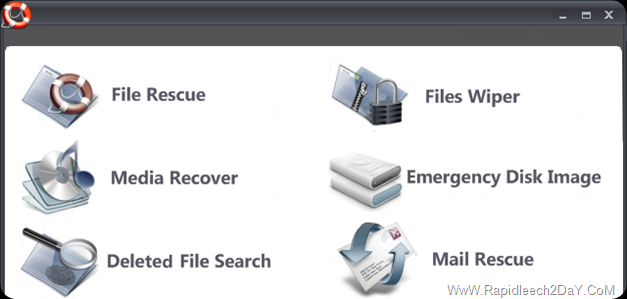Surprise for every professional uploaders, site owner depends on the uploads and share files with visitors and also to download geeks. Premium Rapidleech Server & RuTorrent Hosting with amazing discounts up to 25%!. Premium RapidLeech Server Cheap Hosting 22+ Premium Accounts & Uploading Plugins Including RAR/unRAR Support, FTP, RuTorrent.
What is rapidleech hosting?
Rapidleech is a script through which you can download the files from various popular hosts and direct links to your rapidleech server account.
Once done, You can either upload this file remotely to various popular hosts or you can download the file to your PC with resume support.
So, If you are a uploader, it’s very beneficial for you. You can Simply Remote Upload files without involving your Own PC Internet Bandwidth.
e.g. Letitbit ===> Your RapidLeech Server ====> File hosts
Cheers to Mr Diko (NewRapidleech Admin)
Here are the Offers quotes:
Special Offer 1
Get 25% discount on every purchase of level 3 packages. This offer valid for :
- Netherlands Level 3
- USA Metered Level 3
- USA Unmetered Level 3
- NL + ruTorrent Level 3
The offer is recurring, means in the next month, you will be billed with the same amount as the first payment, 25% discount, lifetime!
-----------------------
Special Offer 2
Get 15% discount for the first month on Every Purchase on they Netherlands Rapidleech package.
Coupon Code : NL15
Get 20% discount for the first month on Every Purchase on they USA Rapidleech package
Coupon Code : US20
Notice: This is applied for the first month only. At the next month, you will be billed at normal price.
-----------------------
Special Offer 3
Get 10% discount on Every Quarterly, Semi-Annually and Annually Purchase on these packages :
- Netherlands Level 1 - Level 3
- USA Unmetered Level 1 - Level 3
- USA Metered Level 1 - Level 3
- Netherlands ruTorrent Level 1 - Level 3
Coupon Code :DISC10
Notice: This is applied recurringly, means in the next period, you will be billed the same amount.
-----------------------
Special Offer 4
Get disk space bonus for the remaining days of your invoice before you pay it. This offer is valid for the renewal period on March only.
Notices:
Invoice created at March 1, it's set by the system to overdue 10 days later, at March 10.
If you pay it at March 5, you'll get disk space bonus counted by the remaining days multiplied by 2GB.
Quote:
Invoice created : March 1
Invoice due : March 10
Invoice paid : March 5
Disk space bonus : 5*2 = 10GB
Quote:2
Invoice created : March 1
Invoice due : March 10
Invoice paid : March 7
Disk space bonus : 3*2 = 6GB
This offer is recurring, means you will have your bonus disk space for ever.
-----------------------
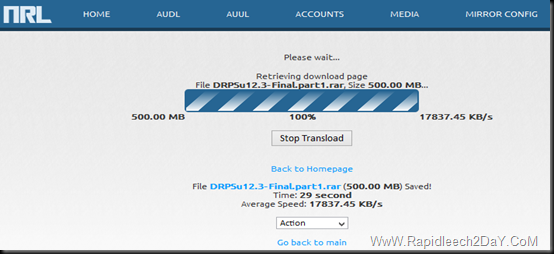
Special Offer 5
Multiply your disk space for 3-5GB for every quarterly, semi-annually and annually payment! It's a recurring offer.
Level 1 : 3GB Double
Level 2 : 4GB Double
Level 3 : 5GB Double
Notice 1:
- Rapidleech Package Bought : Netherlands Level 1 Package
- Default Disk space : 10GB
- Billing Cycles : Semi Annually
- Disk space Bonus : 3GB*6 = 18GB
- Total Disk space on Your Rapidleech : 28GB!
Notice 2:
- Rapidleech Package Bought : USA Unmetered Level 2 Package
- Default Disk space : 20GB
- Billing Cycles : Annually
- Disk space Bonus : 4GB*12 = 48GB
- Total Disk space on Your Rapidleech : 68GB!
Tools that you really need
- MTN Video Thumbnail Generator
- Upload Account Editor
- Premium Account
- MediaInfo Generator
- Very Fast Rar/Unrar
- Latest download & upload plugins
- Resume capability: Yes
- Remote Upload: Yes
Accepted Payment Methods
- Paypal
- Payza
- Webmoney
- Bank Transfer
Premium Accounts :
uploaded.net, secureupload.eu, 4shared.com, bayfiles.com, crocko.com, fiberupload.net, filebox.com, filecloud.io, filefactory.com, filesflash.com, megashares.com, putlocker.com, rarefile.net, realitylapse.com, sendspace.com, slingfile.com, ultramegabit.com, uploading.com, uptobox.com, hotfile.com, netload.in, rapidshare.com, lumfile.com, share-online.biz, extabit.com.
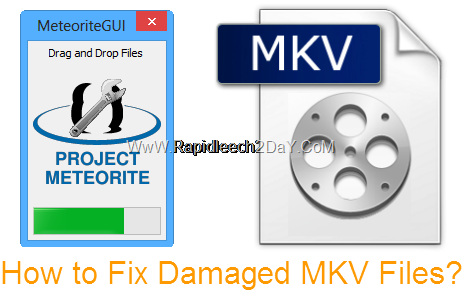
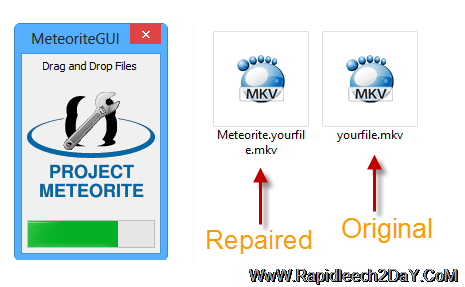



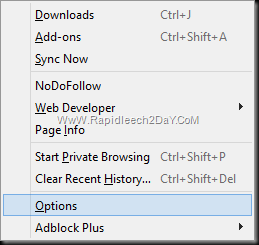
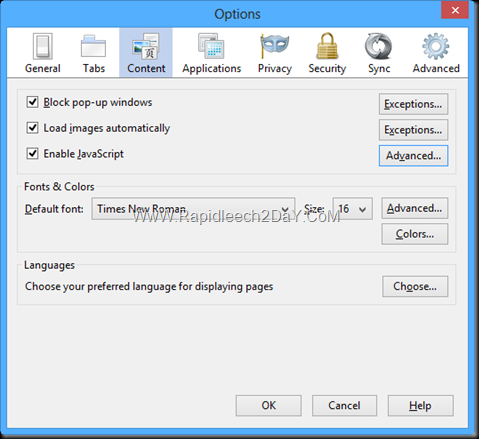
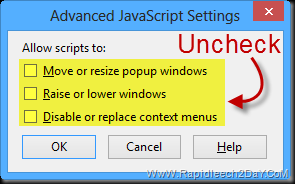
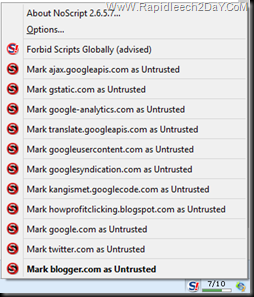
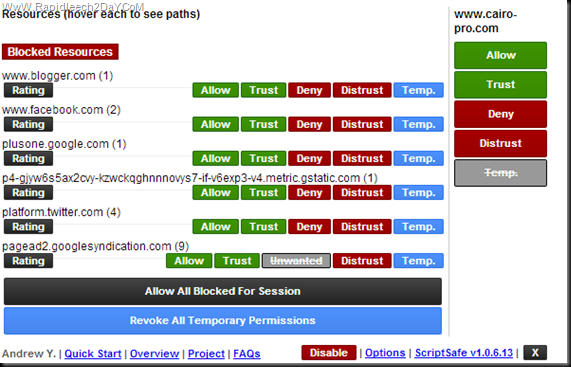


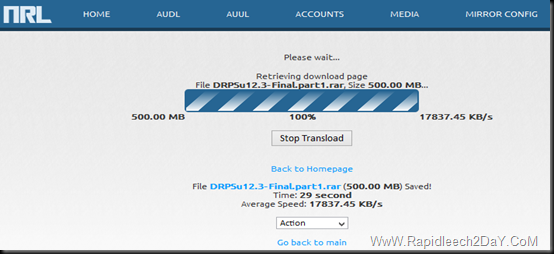
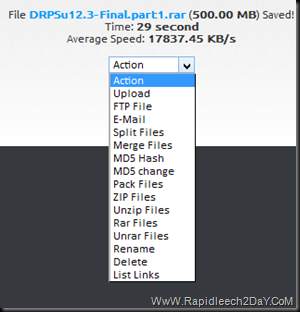
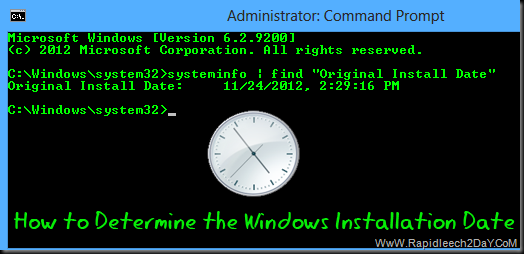
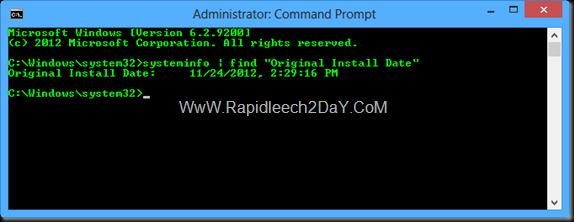
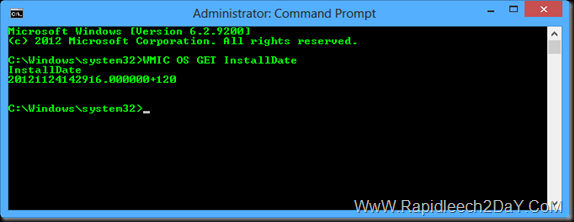
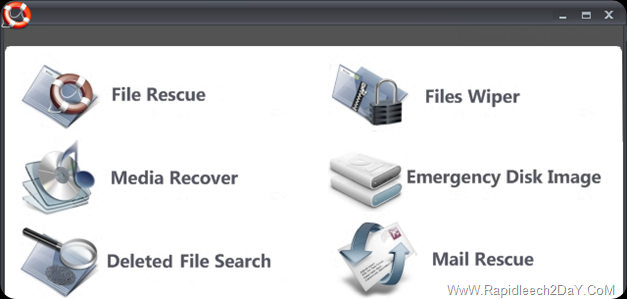
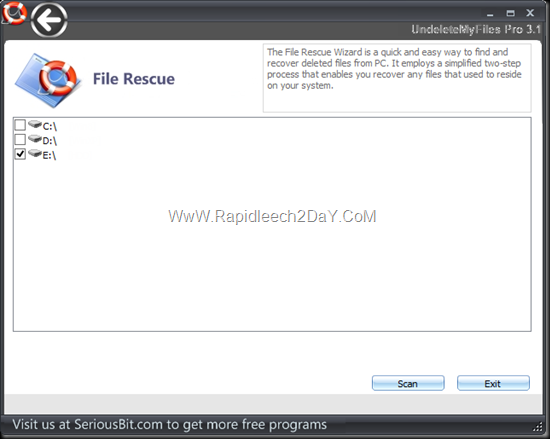
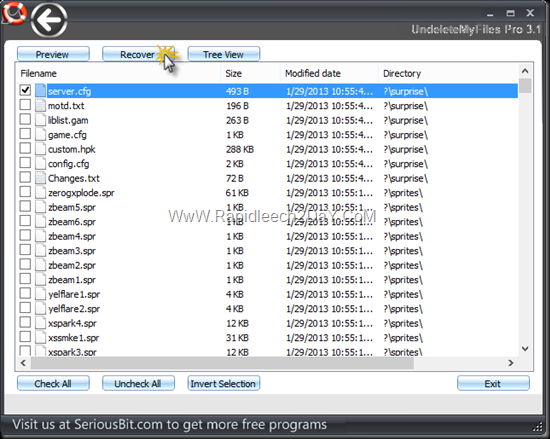
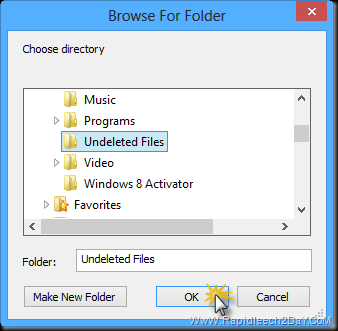 Notice: Always remember It’s recommended that you save the recovered file to a different location than the original one.
Notice: Always remember It’s recommended that you save the recovered file to a different location than the original one.